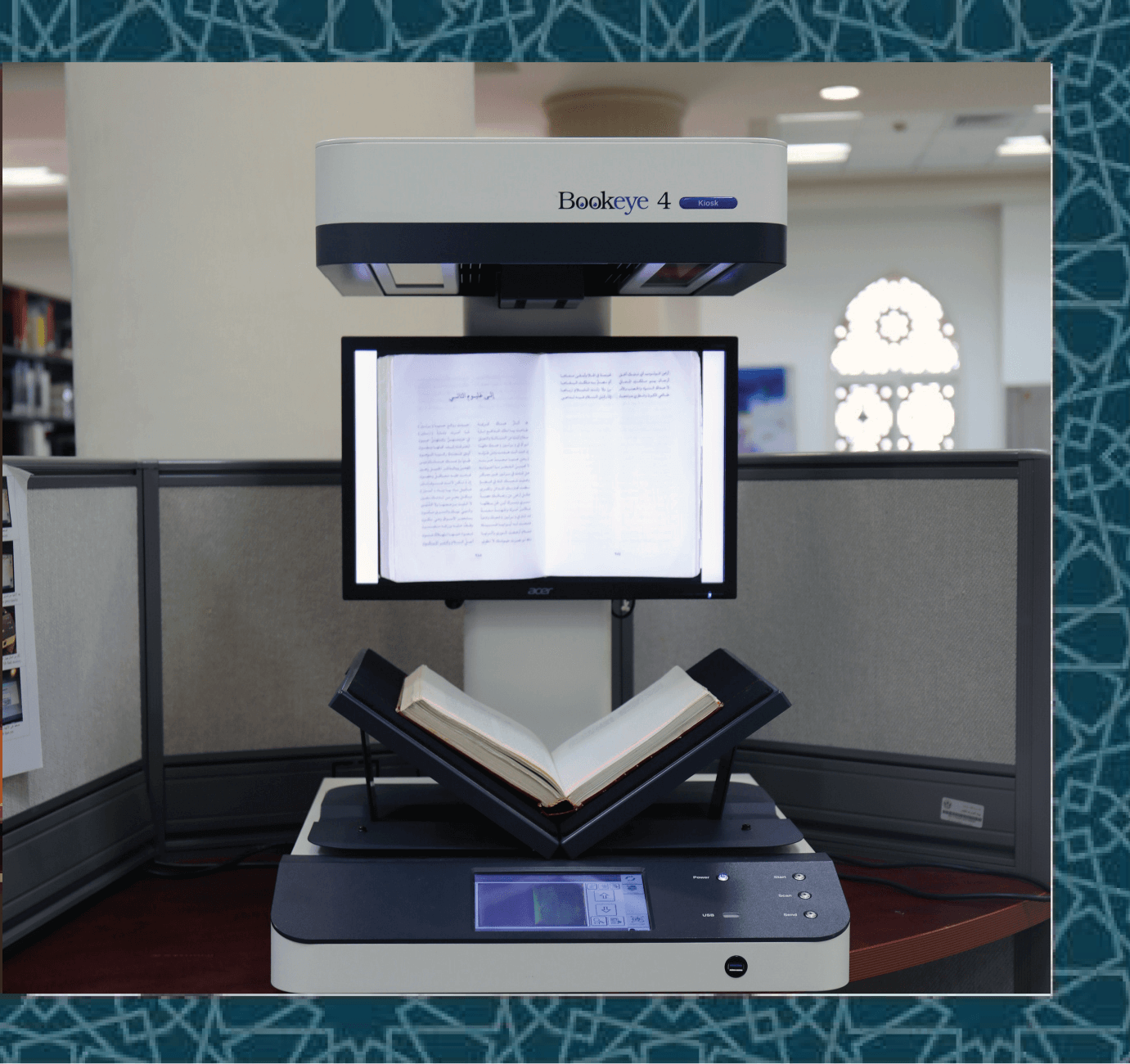Digitizing Self-service
Patrons can use self-digital book scanner to obtain digital PDF copy of books pages, without compromising copyrights of the publisher or author.
How to use the machine:
1. Press “Scan Wizard”.
2. Press “job mood” then “accept”.
3. Press “scan now”.
4. When done scanning all pages press “transfer”.
5. Press “USB”.
6. Make sure to insert your USB flash memory.
7. Press “send file”.
8. Press “exit job” then “yes”.